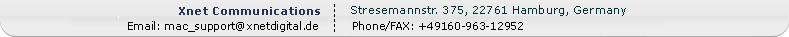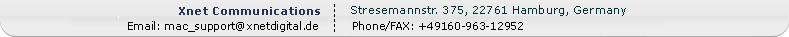| |
 | Hi guys, I am trying to get Crowznest to work and am having some odd experiences.
One thing I can not work out is how to get anything to work in the Captain FTP address book & the favourites . How do I select a location as a favourite? I have the heart icon up on my interface but it is greyed out.
All my locations are stored under Quick Connect so they are being stored somewhere, but not in the favourites or in the address book.
If I could get all my locations in there I might be able to drag them from there into Crowznest.
Lastly, does anyone know how to get Crowznest to sit on the top tool bar of the FInder interface? mine did it once but is not doing it now....
Thanks, .. but confused... |
| guy lewis, 2009-03-26 16:10
 Post Reply Post Reply
|
| |
 | HI again. I have reloaded CrowzNest and now am getting the icon back in my finder menu bar.
I have followed the instructions again and now have three folders on my desktop linking to three remote folders.
However, nothing seems to be happening. One of the folders has a file in it to upload but it simply is not uploading it.
Its like the wild west here... brushwood blowing across a deserted street....... |
| guy lewis, 2009-03-27 09:48
 Post Reply Post Reply
|
|
 | Support here really sucks. I probably wont be purchasing anything else here because the support is the worst I have experienced in a long time. |
| guy lewis, 2009-03-28 18:28
 Post Reply Post Reply
|
| |
 | The quickest way to get a response to a support issue is to write directly to us at:
mac_support@xdsnet.de
The forum is more intended for users to communicate.
To select a folder as a favorite, simply drag the folder to the heart shaped icon.
If the icon is grayed out, click on that window to make that window active.
It will then appear as a favorite in the Address Book, Transfer Manager and CrowzNest.
To add Crowznest to the Menu bar, please launch Crowznest, you may then select the option to have Crowznest start with the system start.
If you are having some issues with the uploads please try these steps to iron out any issues:
Launch CN and check for update, make sure the most recent update is installed.
Do the same for Captain FTP.
In CrowzNest select the option 'Show Log' and clear all entries.
Now select the option 'Show Folder'.
Double click on the server address and ensure the correct server is selected.
Double click on the folder to ensure the correct path.
From Captain FTP, please open the Transfer Manager and clear all entries.
Now move a file to the Hot folder linked to the remote folder.
Best Wishes,
John |
| John Sheehy, 2009-03-31 16:08
 Post Reply Post Reply
|
|
|